Lack of structure hampers productivity
The structure of your work setting determines how much and how well you work.
People who work on a factory assembly line work in a very structured and regimented environment. To perform work, they must be in a particular physical space that is defined by machinery and other workers. They must perform particular actions in a particular way.
As symbolic/knowledge workers we are much closer to the unstructured end of the continuum, especially those of us who work from home or otherwise remotely. Our "machinery" is light and portable and can be moved to any space. There is no prescribed process we must follow in order to accomplish work and deliver a product. If you work from home, you can stand on your head and suspend your computer from the ceiling if that gets the right neurons firing to get the job done.
This is both good and bad.
We are freed from those workplace policies necessary to align a large group's actions but don't make sense for people individually. We save time, energy, and gas from commuting every day. There are a multitude of small conveniences and comforts to working at home.
On the downside, we have little or no externally or physically imposed structure. But productivity suffers without structure. That means we must do the work of imposing structure for ourselves. No structure or limitations means work doesn't get done or gets done poorly and not on schedule.
Solution: make your own structure!
When I learned that I had to impose my own structure, it awakened me to all the opportunities where self-imposed structure could improve not only my productivity, but also my experience of working. Whenever I encountered anxiety or frustration, I thought ... could I dispel this unpleasantness with a different structure?
That way of thinking has made a huge difference and leads me to improve my internal and external work environment every day.
One of my biggest work buggabees is task switching. I have a job that requires me to use a wide range of skills and software environments to do work.
Switching between projects means switching between mindsets, skill sets, files, and applications. Often I work on projects so sporadically that there's a lengthy delay (weeks or even months) between work sessions for a project. I might get an assignment for a PowerPoint presentation or user guide that won't actually take off for a week or a month. But when the time comes to dive in, I need what I'm learning now to be fresh in mind.
Task switching is cognitively expensive
Task switching productively is hard because it means forgetting what's currently fresh in-mind and recalling what isn't. If you're switching to a task on a project that has been long dormant, the switch becomes much harder. You must trace cold paths back to a months-old meeting where someone told to find file x in folder y and do z.
When I first started this job filled with task switching and ambiguity, I often felt frustrated and anxious. I could not find files (was that file shared on Box or SharePoint? Or did I save it on my hard drive?). I couldn't remember what I did last in a coding project and where I left off. What was the next step? What was the next problem to solve? Sometimes it took me half an hour or more to try to reconstruct the project mentally and find all the resources I needed. There was no company-wide or team-wide effort to collect and consolidate and curate to make this easier.
And then I realized, I could do that for myself. What I needed was one place to collect links to files and folders, notes of instruction and feedback, my own self-notes about what I had done and what was left to do. Then, when the time came to work on a project, I didn't have to waste mental space and effort back-figuring.
I needed a way to quickly ask my past self the questions that I didn't immediately know the answers to.
Use OneNote to minimize the costs of task switching
I decided to try doing this be creating a task/project management notebook in OneNote.
Now, it's been 3+ years since I started gathering and curating in OneNote and I have done things work-wise that never would have been possible without this little raise in my platform. I always start each work session with a little boost that I didn't have before. I don't have to wonder about trivial but critical work-stopping things (where is the file I need to edit?).
I have a General notes section in OneNote and then a separate section or section group for each work area.
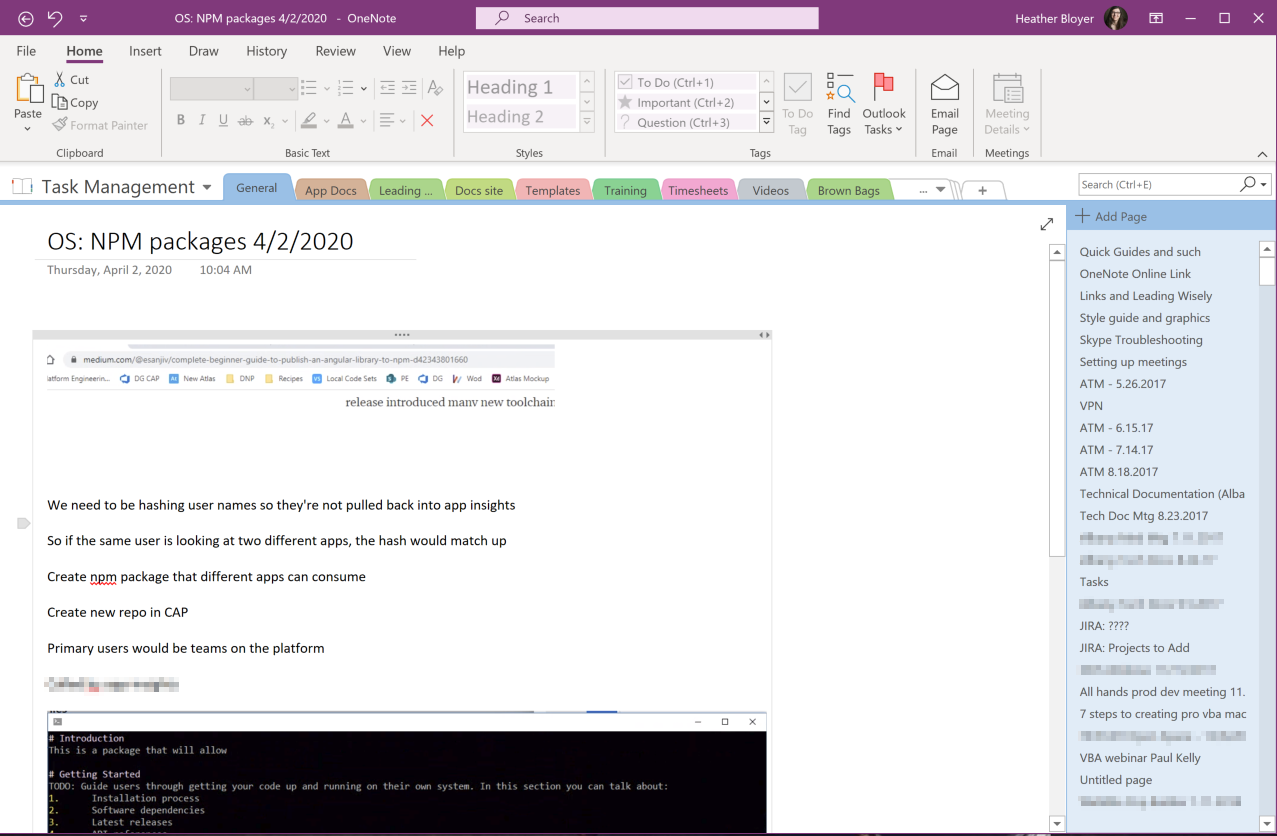
I don't spend too much time structuring the information because I've learned the power of searchability ... OneNote allows you to search across pages, sections, even across notebooks. I rarely navigate to find a thing. I type a keyword into search and I have the page I'm looking for in minutes.
Some pages are really really long ... especially when I'm keeping track of code examples and snippets or resources to learn more about a particular syntax, structure, or technique.
Some pages are super short. With only one sentence, link, or screenshot.
I've learned it's always better to stick the info in there somehow and somewhere. If I never need it again, it does no harm. But if I do need it, I always go to my OneNote first.
It's like an extended space for my memory, that relieves the burden on my mind of trying to keep everything. It frees me and lightens the burden of task switching, that undeniably continues to be expensive for me as it does for everyone.
How can you impose structure to improve your experience of working and get more done from home?
It's a question worth considering.
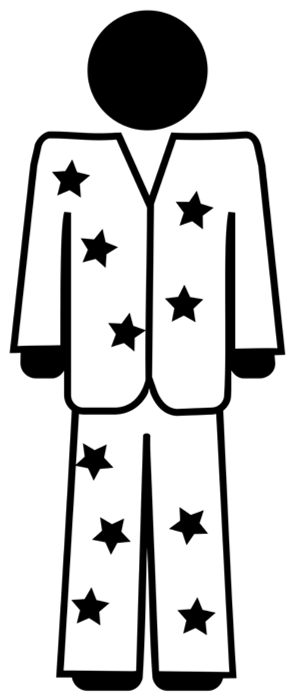
Comments